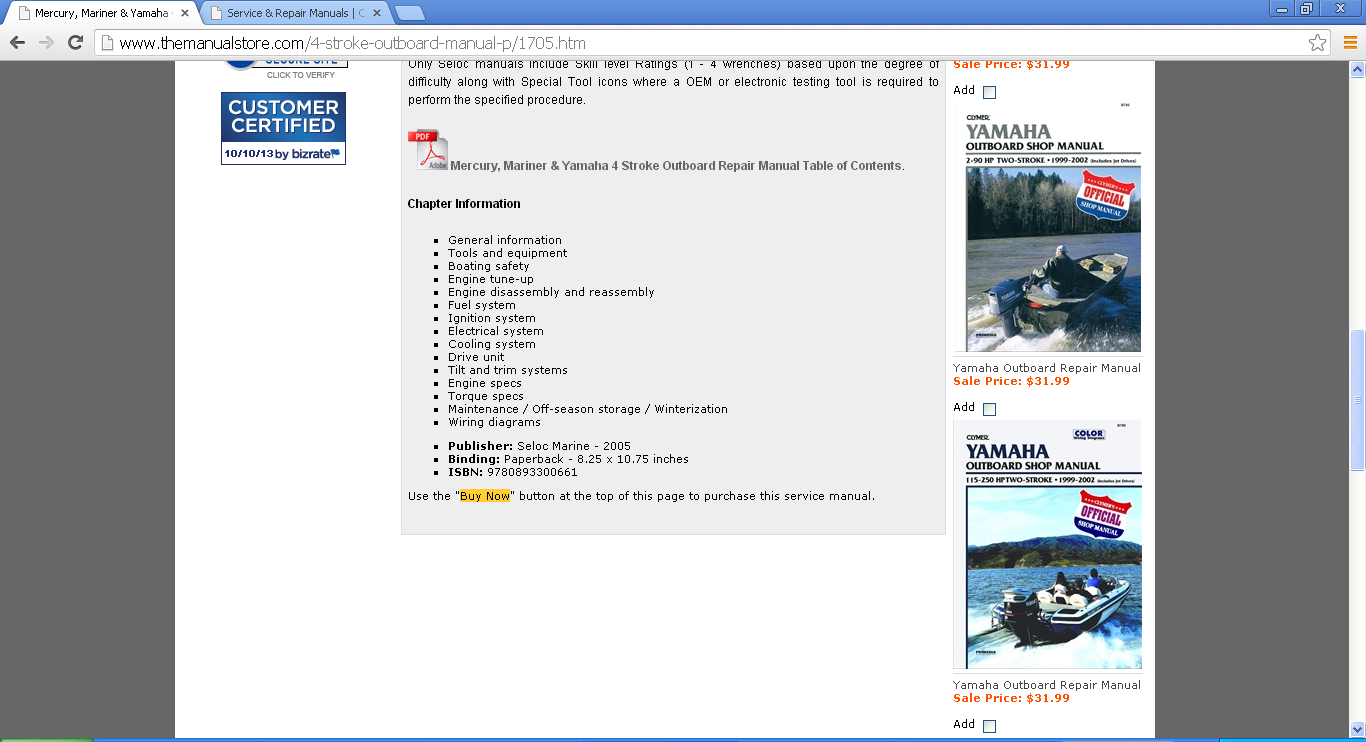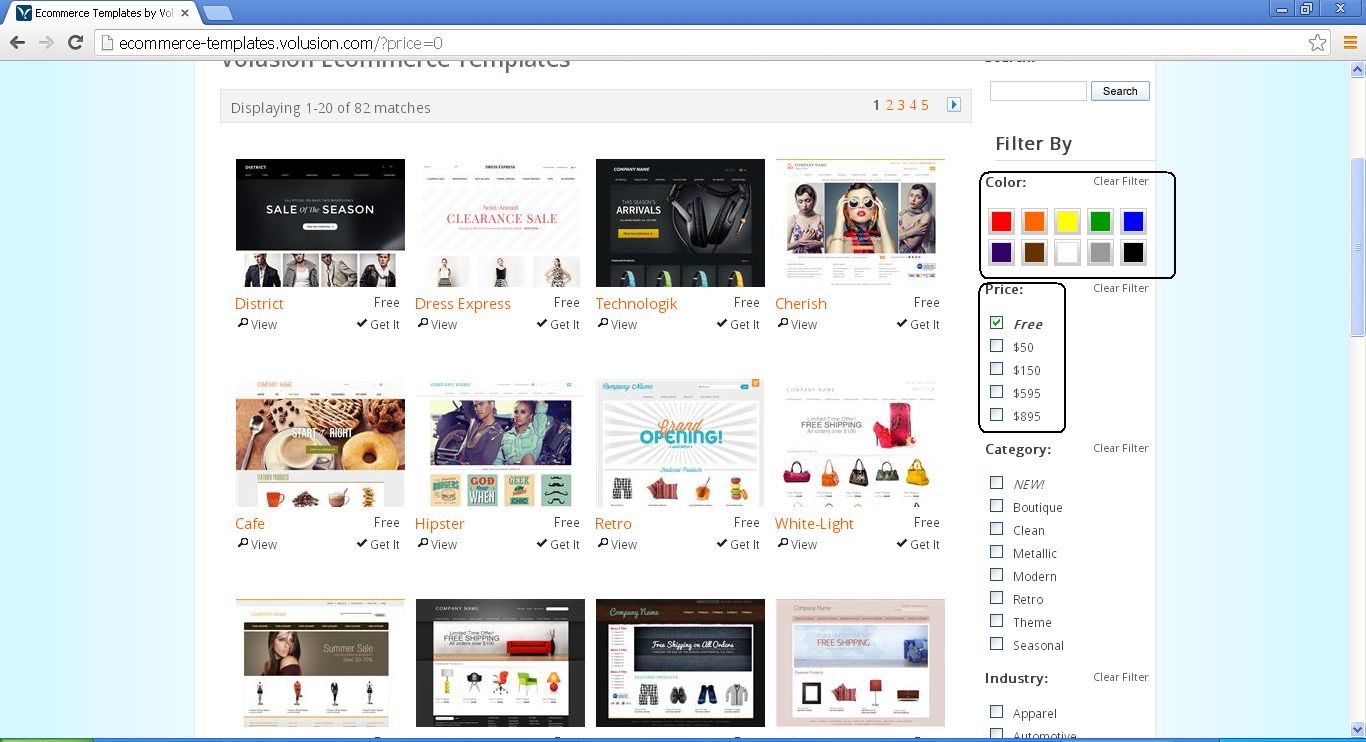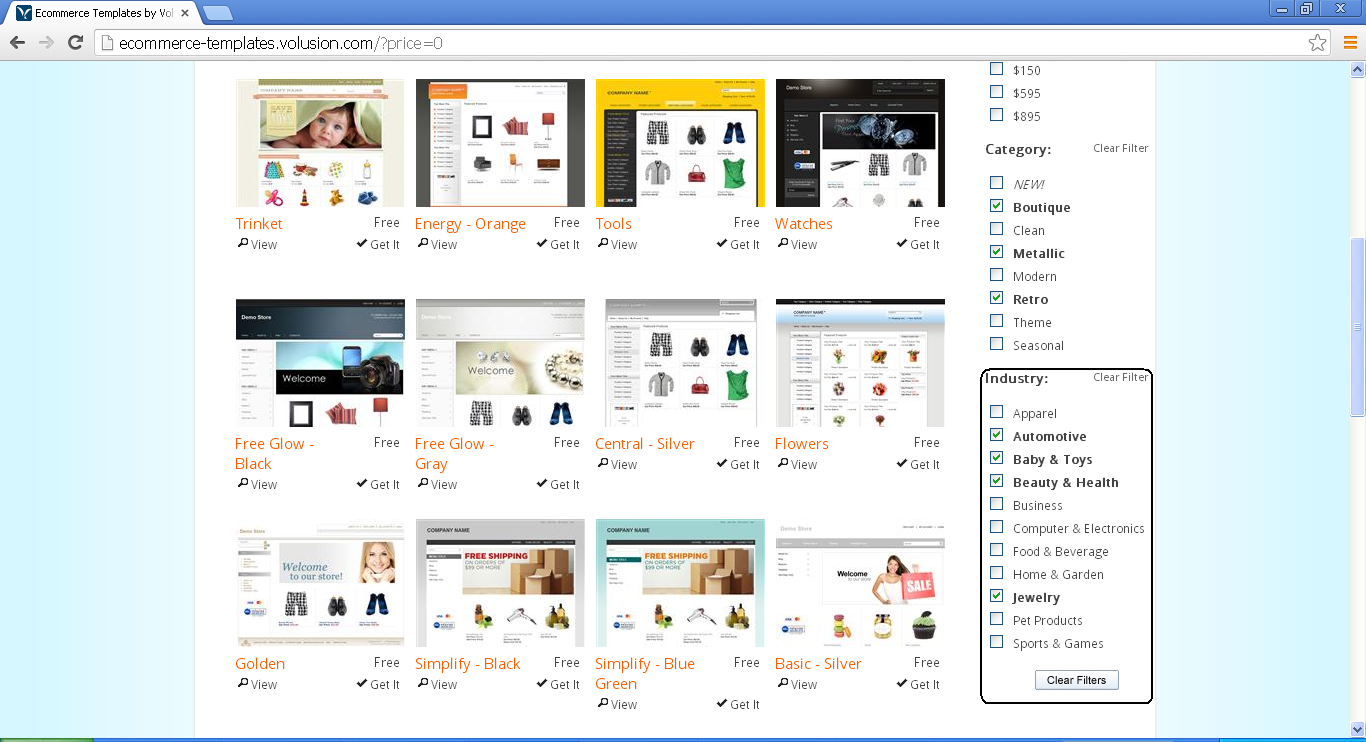We had a project where a different layout was required in each of the category and sub-category page for an ecommerce portal.
Volusion, as you are aware is an ecommerce technology with bunch of well-defined structure of
links, that helps locate product quite easily.
One of our clients is engaged in dealing with repairs and
service manuals. These manuals are serving as shop or DIY manuals
for ATVs, UTVs, Motor Vehicles, water crafts, vans, SUVs, agricultural and
industrial equipments. Since manuals of various brands are provided as per
the requirements of customers or going by customer choice, it was important to categorize the guides carefully keeping in
view the price, the brand, the model and most significantly the sale price.
Our Volusion design experts prepared every single page according to the
desired layout. This implied working on the inputs provided by the client for
every single product so that customers can get product information in detail. Well, let's understand how we achieved the
required look n' feel of the page.
- Pages were categorized on the basis of type of vehicle, for instance, motor cycle, ATV, UTV etc.
- These pages were then bifurcated on the basis of brands, for instance, Harley Davidson, Hyundai, Nissan etc.
- The pages based on brands were also segregated on the basis of models
- The content was provided by client so we didn't find any difficulty in arranging as per requirement
- Precise presentation of content could be a great help for customers who wish to know more on any kind of manual
- Video was also integrated to provide a demo or introduce the manual at length
- Since it’s an ecommerce store, every small aspect was taken care right from the conceptualization stage
The client received what was required; it was an effort par excellence. Need to know more on how to redesign Volusion pages and web, send in your requirements at info@elegantmicroweb.com