As a first timer, I had no idea how Volusion templates would
work on one of the client website which wished to accommodate best features on its own ecommerce store. I decided to run my eye through the Volusion website. Here,
I came across few free templates; felt like trying once before installing as
per client requirement. Thus, I decided to step into the world of elegant Volusion
website.
- www.volusion.com ..... Hop in to the web.
2. Make your way to Features right on the top of the page.
3. I selected the encircled part to venture into the free templates page.
4. There are more than 80 such templates which you can choose to start with your own kind of eStore. Choose color as per your preference. Filter with similar color theme layout.
5. Check out category. I opted for Boutique, Metallic and Retro. Spell-bound to see a variety of Volusion templates on such selection.
6. You can opt for Industry like Apparel, Jewelry, Pets etc. Filtering the templates according to industry helps in arriving at conclusion to accommodate the website with design as per requirement. Since I was interested in apparel, beauty and health, filtering helped me choose the right template.
7. If you mouse over the template thumbnail, you can get fully enlarged image.
Well, just click on the template image and get the store redesigned in the most beautiful, elegant and stellar design. ISN'T it THAT easy!!!
Need to know more on Volusion Templates (free/paid), take few minutes to know how we can help in providing best capabilities and tools to create a Volusion wonder for your website or portal...



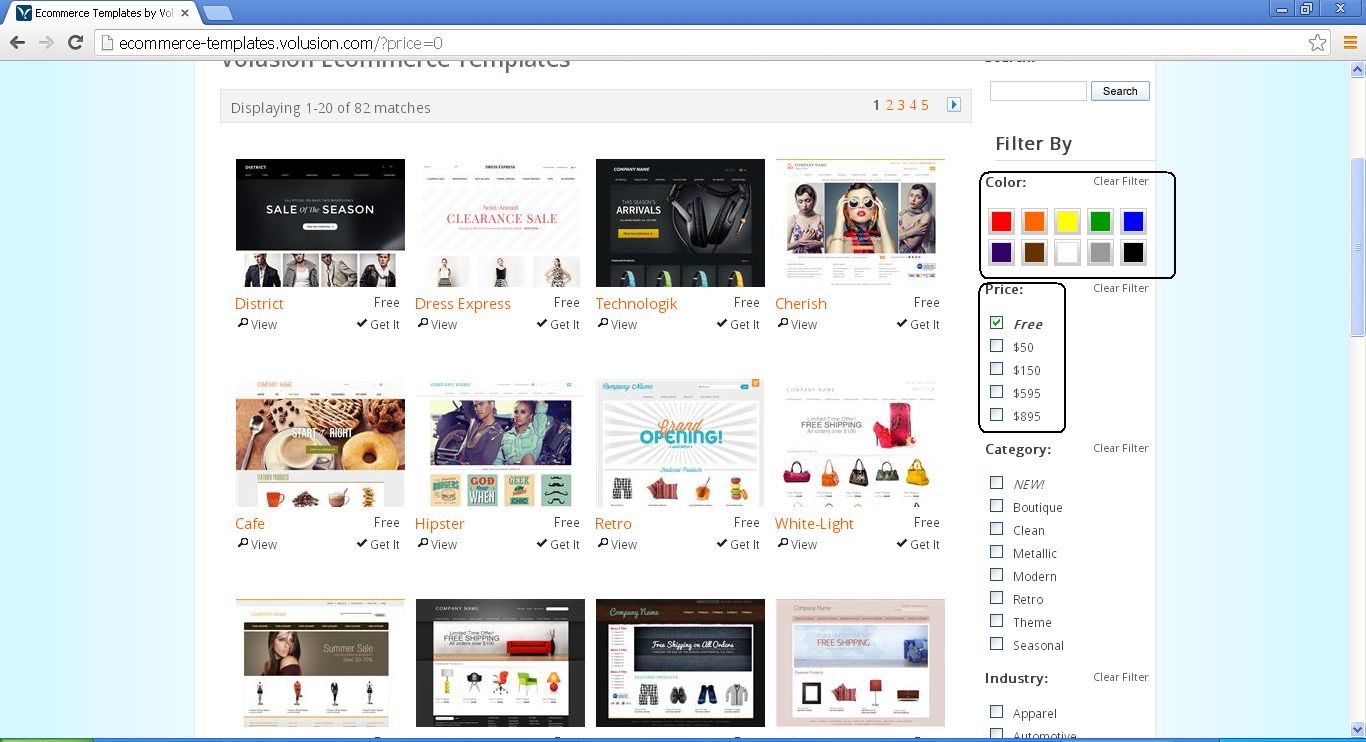

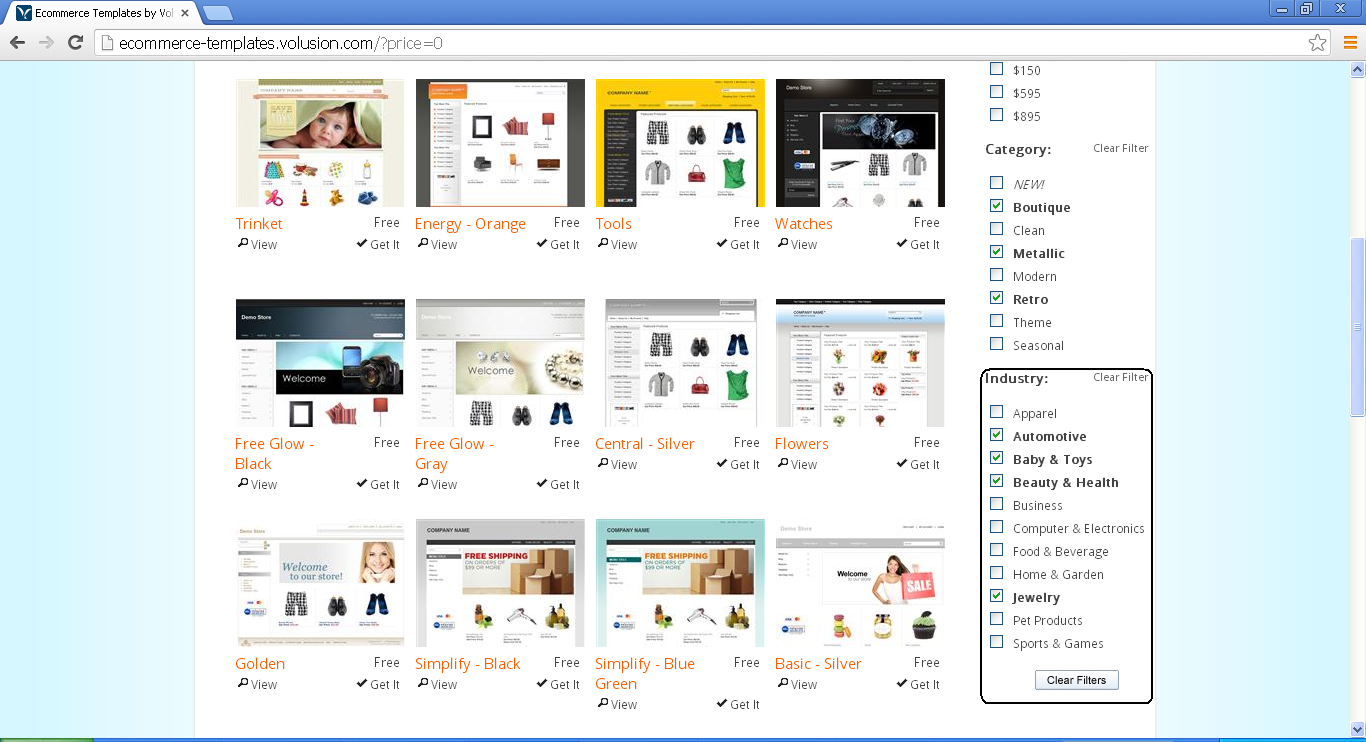

No comments:
Post a Comment